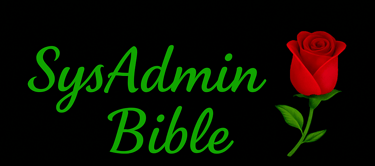Are Password Managers Really Safe? Why Hosting Your Own Might Be Smarter
Are cloud-based password managers like LastPass truly secure for businesses? This article explores the risks of relying on third-party providers and explains why self-hosting a password manager might be a smarter, more secure alternative especially for companies handling sensitive data or requiring compliance.
ARTICLES
Jonathan .K
7/28/20252 min read


What Is a Password Manager?
A password manager is a tool that helps you securely store, manage, and use your login credentials. Instead of remembering all your usernames and passwords, you only need to remember one master password to unlock the manager.
Popular cloud-based password managers like Dashlane, LastPass, 1Password, and Bitwarden allow you to:
Store all your passwords in an encrypted vault
Access them from multiple devices (PC, phone, browser)
Autofill login forms
Generate strong, unique passwords
Share credentials with team members
They’re convenient, secure (on paper), and easy to use. But are they truly safe?
A Real-World Scenario
You’re the IT admin at a fast-growing startup. Your team is tired of memorizing passwords and storing them in plain text files or browser autofill. So, you roll out a trusted password manager like Dashlane.
A few months later, a news alert flashes across your screen:
"Password Manager Breached: Encrypted User Vaults Accessed"
Even if the company claims the data was encrypted and master passwords were never leaked, your confidence is shaken. You ask yourself:
Did we just put all our sensitive access in one place and hand it over to someone else?
The Hidden Risks of Cloud-Based Password Managers
Using a password manager is still much better than not using one. But relying on a cloud-based service comes with trade-offs:
1. Single Point of Failure
If the provider is hacked, your entire team’s data is potentially exposed. Even if the vaults are encrypted, metadata or weak passwords could be exploited.
2. Trust Over Control
You trust the provider’s encryption methods, infrastructure, and security policies—but you don’t control them.
Can you audit their systems?
Are they applying updates quickly?
Who internally has access to what?
You may never know.
3. High-Value Target
Password managers are gold mines for attackers. If they break in, they don’t just get one password—they get everything: email, cloud portals, VPN credentials, production access, etc.
4. Data Retention Concerns
When you delete your data, how do you know it's fully erased from the provider's backups, logs, and replicated systems?
The Smarter Alternative: Host Your Own Password Manager
For companies that care about privacy, security, and compliance, there’s a better approach:
Use a password manager—but host it yourself inside your own network or cloud environment.
This means:
You decide where the data is stored
You manage who has access
You control updates, monitoring, and backup strategies
You’re not reliant on a third party's security posture
Top Self-Hosted Password Managers
Several excellent solutions allow you to self-host your password manager securely:
Bitwarden
Open source, user-friendly
Full web UI and browser extension support
Syncs across devices
Can integrate with enterprise tools (SSO, LDAP)
HashiCorp Vault
Built for secrets management at scale
Used heavily in DevOps, cloud, and automation environments
Complex but powerful
KeePass
Lightweight and offline-first
Stores passwords in a local encrypted file
Great for small teams or individuals
Extendable with plugins and scripts
Passbolt, Psono
Web-based password managers for teams
Focus on collaboration, permissions, and audit logs
Often open source, easy to deploy
Final Thoughts: Control Over Convenience
Cloud-based password managers like Dashlane and LastPass are great for individual users or small teams when ease-of-use is the priority.
But for businesses handling:
Customer data
Infrastructure access
DevOps secrets
Compliance requirements
you need more than convenience you need control.
Self-hosting your password manager gives you:
More transparency
Stronger compliance
Customized access controls
Peace of mind
So next time you're choosing a password manager for your company, ask yourself:
Do I want my secrets managed by someone else or secured by my own infrastructure?
For me, my favorite self-hosted solution is Psono lightweight, secure, team-ready, and fully under your control.